If you’ve ever needed to do some troubleshooting with Exchange Online (EXO) message delivery, you’ll know how useful the Extended Report capability can be. One thing I noticed recently is that while the Summary Report is typically available within a few minutes of the message being handled by EXO, it can take considerably longer for the results to become available in an Extended Report. It’s frustrating because there is nothing within the portal to suggest that there might be a delay. Here’s an example.
Let’s assume I know the messageID of the item I am interested in. I go to the Message Trace feature within the Exchange Admin Portal and select the option for a new trace. I enter the messageID in the detailed search options.
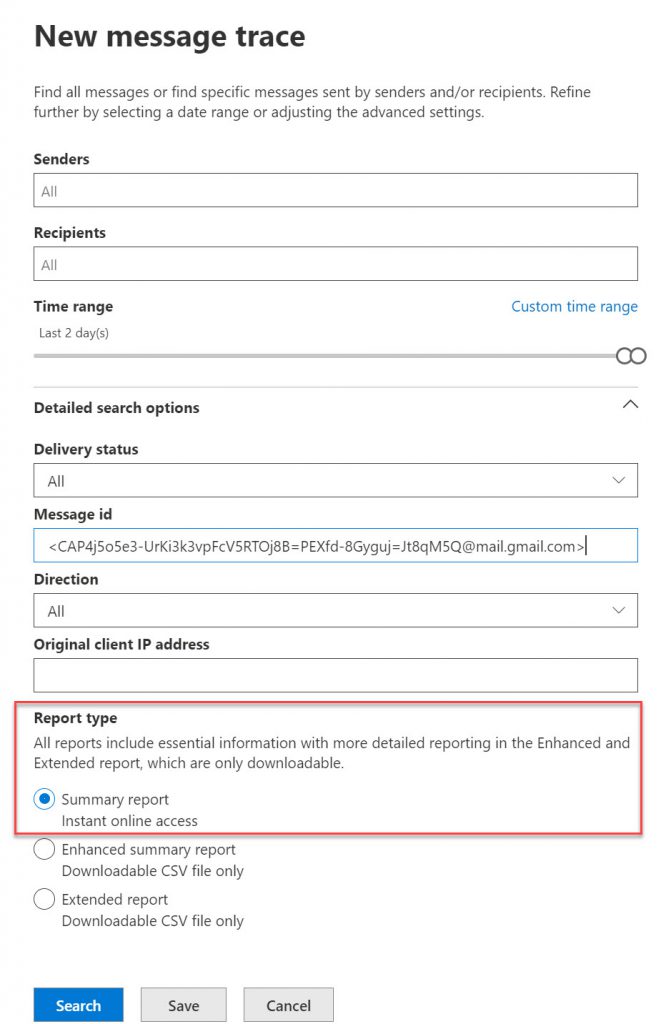
The results are displayed immediately and I can see the summary of the message matching the messageID I entered.

At this point I am interested in seeing a detailed report, I can select the “Edit message trace” option (shown above). From there I just change the report type from Summary to Extended.

After clicking next, I have the option to specify the name of the CSV file as well as an email address to notify when the report becomes available (typically after 5 to 10 minutes).
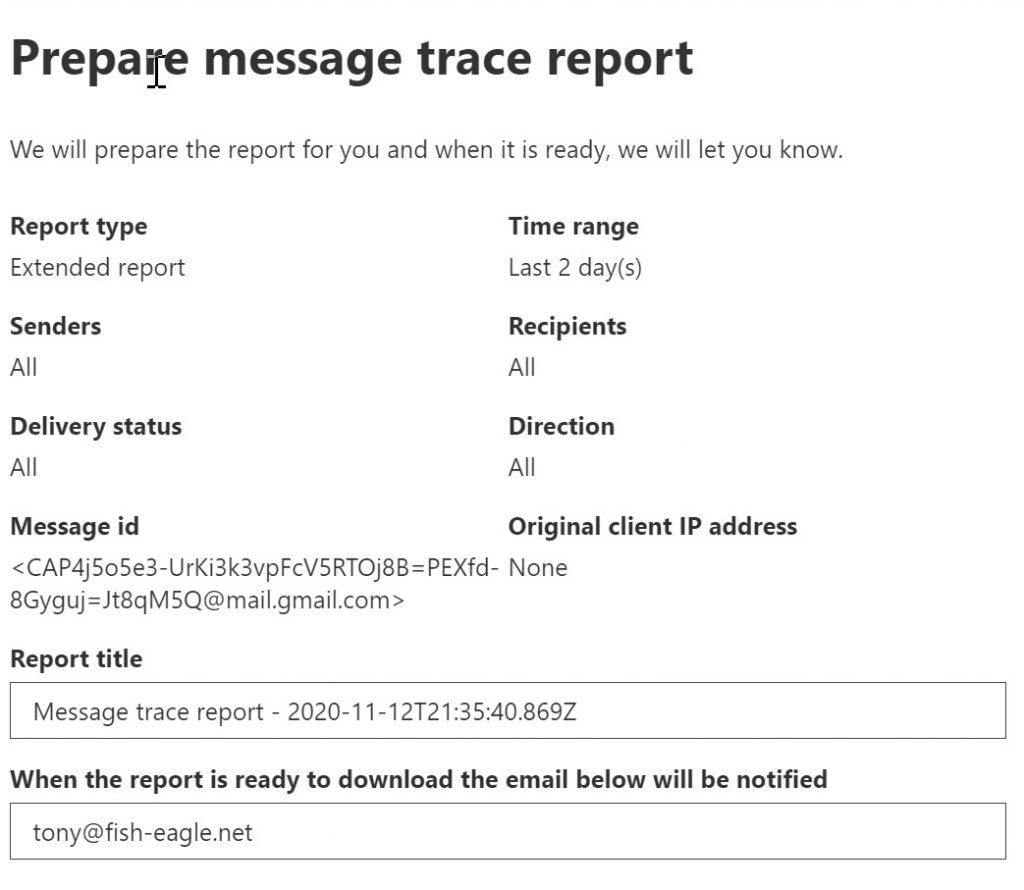
When the report has completed, I see that the message count is 0.

So what is going on here? I know that my matching criteria are correct given that I was able to produce a summary report using the same information. From what I have been able to determine, it can take up to 24 hours from when the message is handled by EXO before the information can be made available in an Extended Report. Basically, you just need to be patient. Sure enough, if I request an Extended Report for an older message I can see it in the resulting CSV just fine.
I feel Microsoft could do a better job of making admins aware of the potential delay. It wouldn’t hurt to have a warning banner pop up when selecting the Extended Report option to indicate there might be a delay.

Thank you!!1
Great blog