Well, this is definitely going to be one of my shortest posts 😁.
Q. How do you remove an App Connector in Microsoft Defender for Cloud Apps?
A. You can’t.
The only options you have are to edit the settings, edit the instance name, or disable the connector.
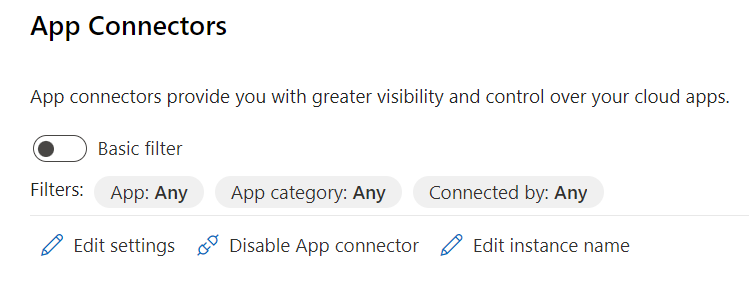
If you no longer need the App Connector, probably your best option is to rename the instance to, e.g., “RETIRED: ServiceNow Connector”, and then disable it.
It seems strange that Microsoft doesn’t provide a method to delete an App Connector. There must be a good reason why they don’t. It would be nice to make this explicit in the Defender XDR Portal to avoid people like me having to go to Google after failing to find the option.
